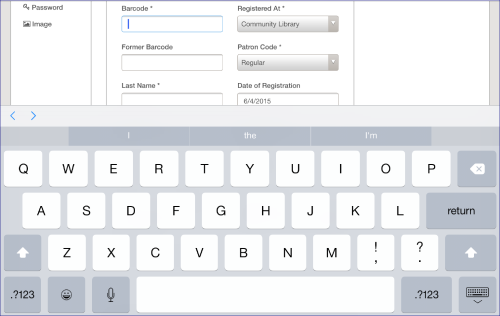Browser and iPad® Issues
You may encounter the following web browser and iPad issues when using Leap.
Web Browser Issues
Private browsing modes and auto-complete features may cause the following issues in Leap.
- Error when the browser is set to private browsing mode - Leap does not support private browsing modes, such as Explorer's InPrivate mode or Chrome's incognito mode. If your browser is set to private browsing mode, you may encounter the following message:
Message: QuotaExceededError: DOM Exception 22: An attempt was made to add something to storage that exceeded the quota.
To resolve this issue, turn off your browser's private browsing mode. Consult your browser's online Help for instructions on turning off private browsing.
- Alert when auto-complete is enabled for usernames and passwords - When you are using Internet Explorer 11 (IE11), and you access a patron record that has patron password entered, the second password field (password validation) is blank. When you attempt to save the record, an alert displays: The patron record was not saved. The passwords do not match.
To prevent this from happening, disable the Autocomplete feature for Usernames and Passwords. This setting is under Tools| Internet Options | Content tab | AutoComplete options | Settings. On the AutoComplete Settings dialog box, clear the User names and passwords on forms check box to disable this option.
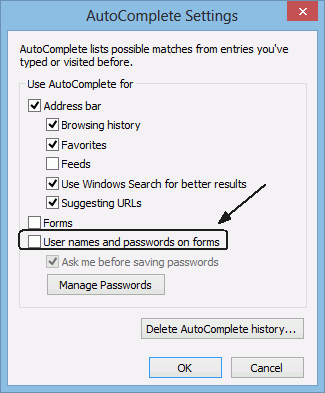
Note:
http://connect.microsoft.com/IE/feedback/details/811458/ie-11-second-password-input-not-showing-as-being-populated-for-ssl-page-with-autocomplete-for-passwords-enabled
For more information on this issue, which Microsoft has identified as a known bug in IE 11, see:
iPad® Display Issues
- Touch keyboard covers part of the Leap page - Leap is designed to be displayed in landscape (horizontal) view on an iPad. When you tap inside a field that requires text, the touch keyboard appears. If the keyboard covers part of the Leap page, swipe up or down in the area above the keyboard to see more of the page while keeping the keyboard open.
- The PRINT button does not appear when using Leap on an iPad.