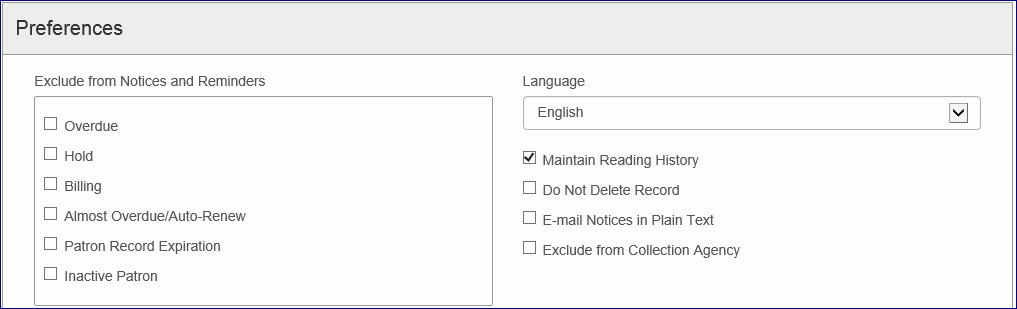Copy an Existing Patron Record
You can copy a patron's registration information when registering a new patron who has similar information, such as a family member.
To copy a patron's registration:
- Open the patron record that you want to copy.
- Click REGISTRATION to go to the Registration view.
- Click COPY.
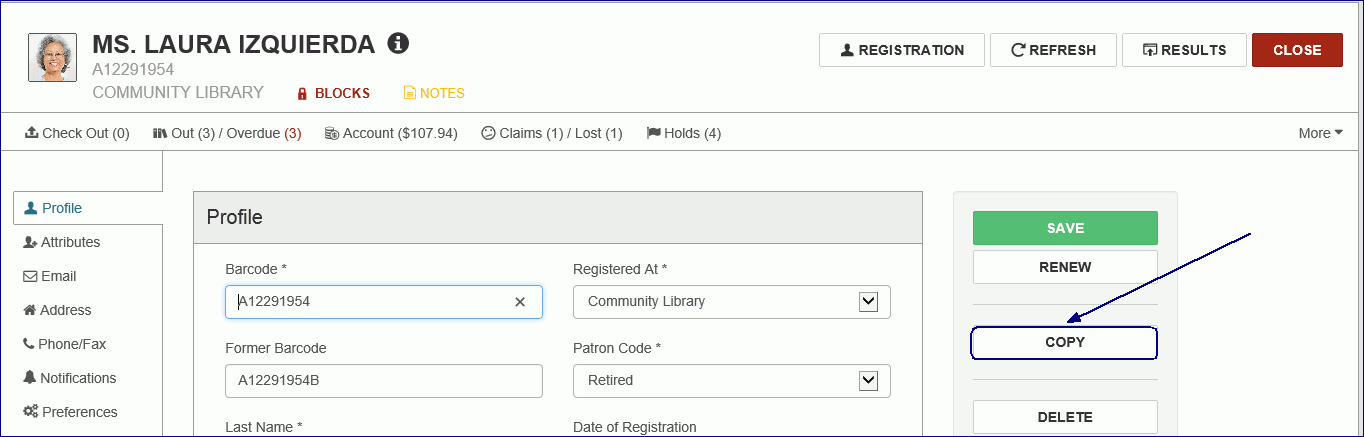
The patron record is copied and the Patron Registration page displays with the name Patron Registration 1. Many field values are copied to the new patron record.
- Enter the patron's name, barcode, and other information.
- Click SAVE to save the new patron record.
Field values and settings copied to the new patron record.
Profile view
- Last name
- First name
- Middle name
- Title
- Suffix
- Registered Branch
- Patron Code
- Expiration Date
- Birth Date
- Gender
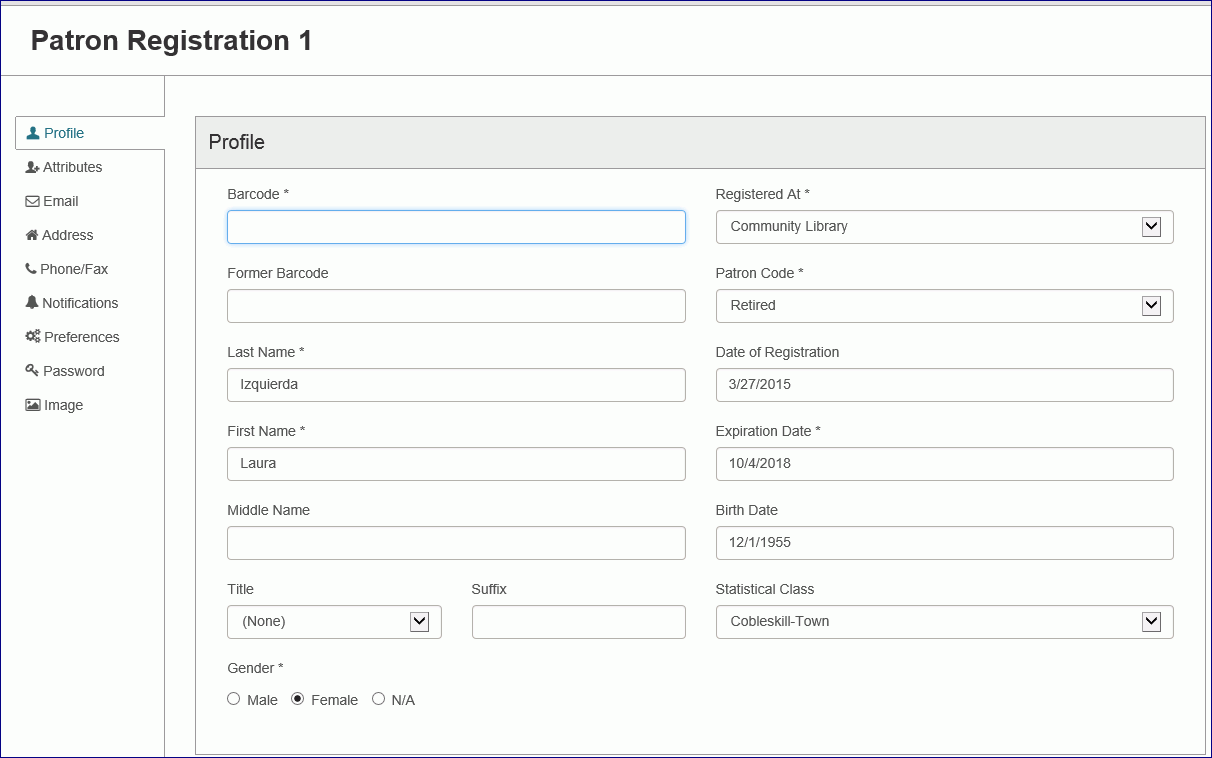
Attributes view
All field values are copied if defined: five user-defined fields (UDFs) and the patron custom data fields (PCDFs) the library uses.
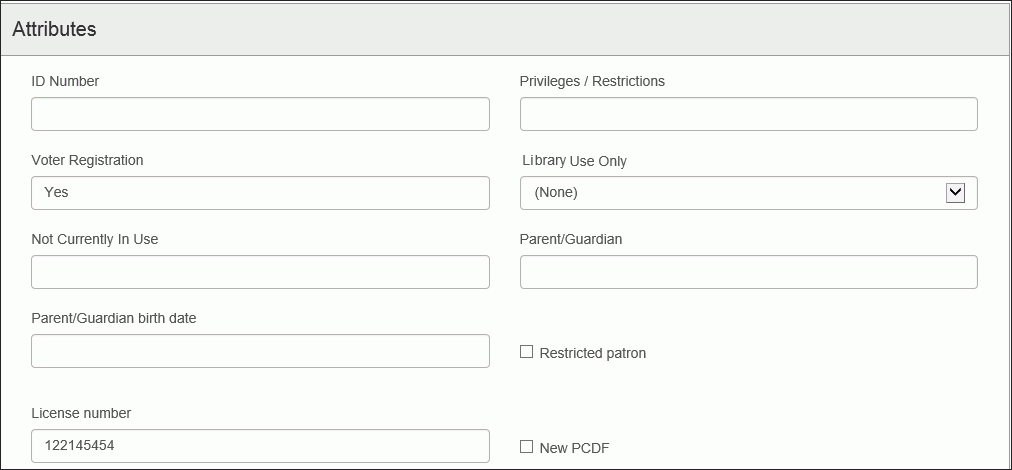
Email view
- Email Address
- Alt Email Address
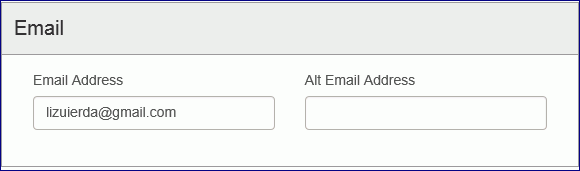
Addresses view
- All addresses
- Address Check Date
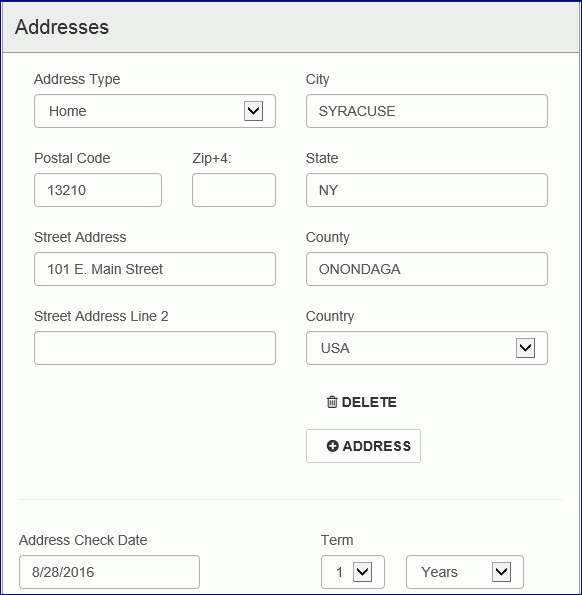
Phone/fax view
- Phone 1,2,3
Fax
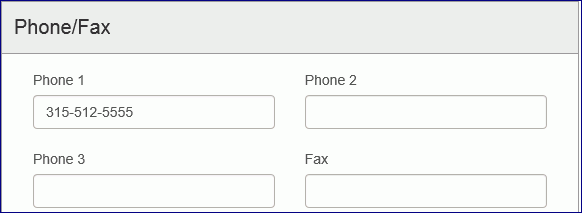
Notification Settings view
All field values and settings are copied.
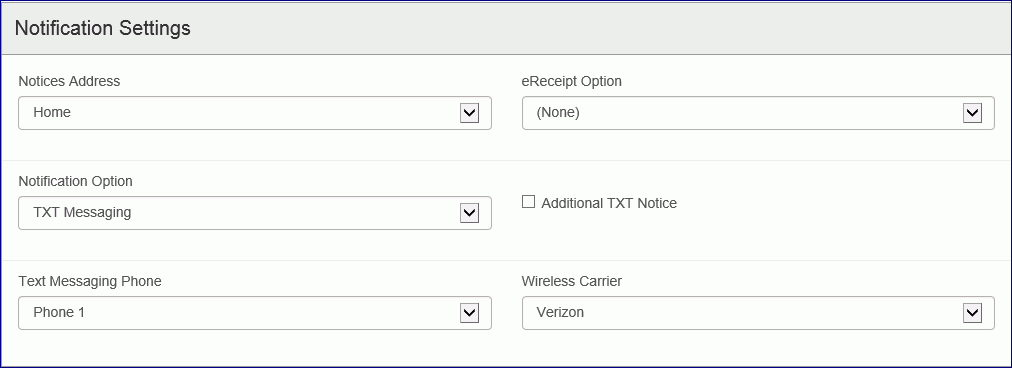
Preferences view
All field values and settings are copied.