Create a Custom Receipt Size for Printing from IE on Windows 7 or 8.1
To create a custom paper size for IE:
- Open the Devices and Printers window, right-click the printer, and choose Printing Preferences.
The Printing Preferences window opens.
- Click the Layout tab.
The Layout tabbed page is displayed.
- In the Paper Size box, choose User Defined Paper Size
The User Defined Paper Size dialog box opens.
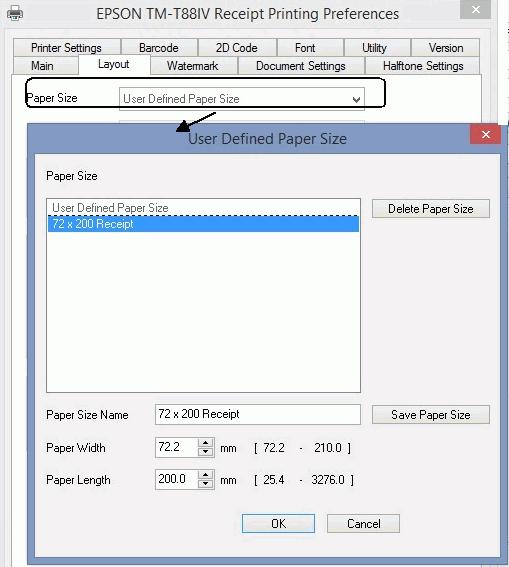
- Define the paper size and choose Save Paper Size.