Delete a Saved Search
To delete a saved search:
- Select the saved search in the list, and choose the trashcan icon.
A message asks if you are sure you want to delete this saved search.
- Select DELETE.
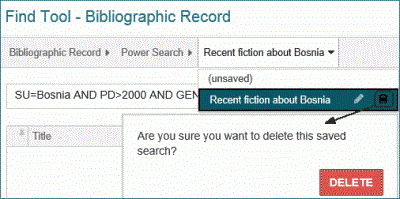
The saved power search is deleted from the list.