Do a Power Search
To do a power search:
Note:
For details about setting up power searches and a list of search access points, see the Polaris ILS online Help.
- Open the Find Tool.
- Select the type of record to find (if it is not already selected).
- Select Power Search.
- Enter the power search in the search box. For a list of search access points, see the Polaris ILS online Help.
- Press Enter/Go, or choose the search button
 .
.
The search results are listed.
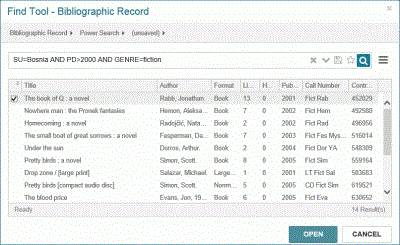
- Select a record and choose OPEN.