Copy Records from One Record Set to Another
You can copy records from one record set to another existing record set of the same type.
To copy records from one record set to another existing record set:
- Open the record set in the Bibliographic Record Set, Item Record Set, Authority Record Set, or Patron Record Set workform.
- Select the check boxes next to the records you want to copy.
- Select ACTIONS | Add to Existing Record Set.
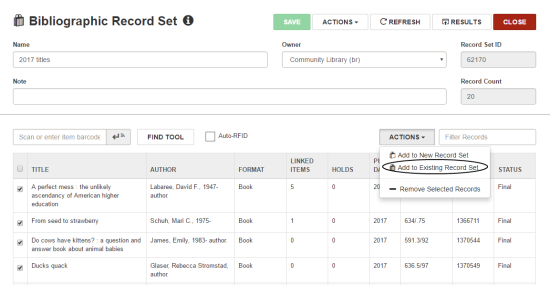
The Find Tool opens with the filter already applied for the type of record set.
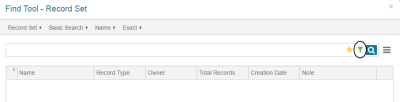
- Search for the existing record set.
- Select the record set in the Find Tool results list, and click OPEN.
The record set containing the copied records opens in the appropriate record set workform.
Note:
If the existing record set already contains any of the copied records, they are not added.
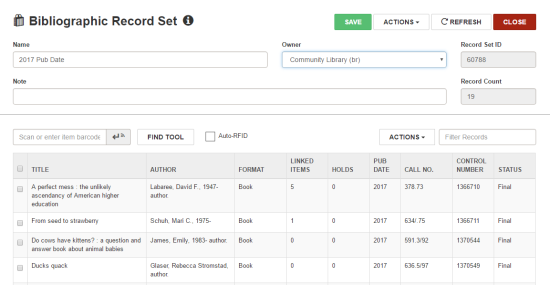
- Click SAVE to save the record set with the added records.