Create a Record Set from a Record Workform
You can create a new record set from the Item Record, Bibliographic Record, Authority Record, or Patron Record workform.
To create a new record set from a record workform:
- Open the Item Record, Bibliographic Record, Authority Record, or Patron Record workform.
- Select ACTIONS | Add to New Record Set.
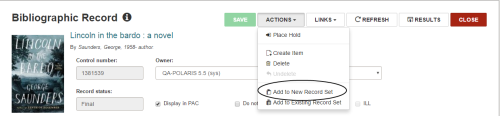
The Item Record Set, Bibliographic Record Set, Authority Record Set, or Patron Record Set workform opens. The new record set contains the record you added.
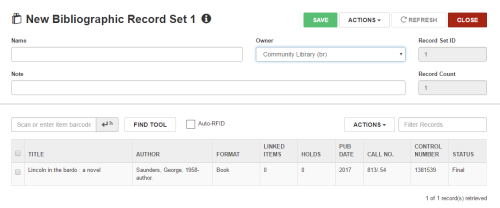
- Type a name for the record set in the Name box.
- (Optional) To change the record set owner, select it from the Owner drop-down list.
- (Optional) Type a note in the Note box.
- Click SAVE.