Create a New Empty Record Set
You can create a new empty item, bibliographic, authority, or patron record set from the New menu in the Leap application header.
To create a new empty record set:
- Select New | Record Set.
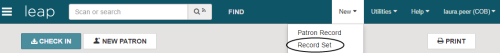
The New Record Set dialog box appears.
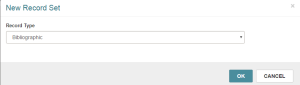
- Select the record type in the Record Type drop-down list box.
- Click OK.
A new record set workform opens for the type of record you selected.
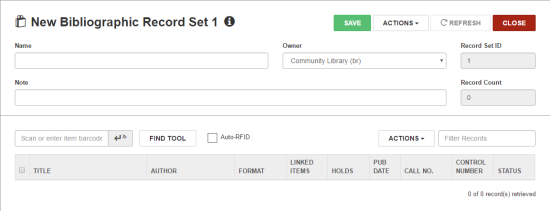
- Type a name in the Name box.
- To change the record set owner, select it in the Owner drop-down list box.
Note:
The branches in the Owner drop-down list box are those for which you have permission to create record sets.
- (Optional) Type a note in the Note box.
- Click SAVE.
The record set is saved.