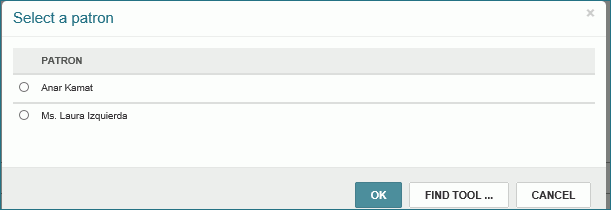Place a Hold Request from the Item Record
To place a hold request from the item record:
- Open the item record.
- Select PLACE HOLD.
If patron records are open, the Select a patron box opens, and you can select the patron and select OK. Or, if you are placing the hold for another patron select FIND TOOL and search for the patron.
If no patron records are open, the Find Tool opens. Search for and select the patron record.
The patron record opens to the Holds view with the new hold details displayed.
- Select PLACE HOLD to place the hold on the item.