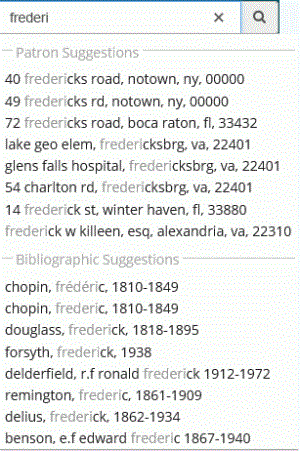Searching for Records and Record Sets in Leap
You can search for records and record sets in Leap using the following methods:
- Scan an item or patron barcode to locate a specific item or patron record.
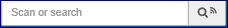
- Read an RFID tag to find an item. If you are accessing Leap from a library workstation for which RFID has been enabled, the search button displays the RFID icon. To find an item using RFID, place the item on the RFID pad.
- Start typing in a search box. If matches are found, automatic suggestions for patron and bibliographic records are displayed.
Note:
Automatic suggestions are updated nightly. If you make a change to a patron’s record, the changes will not be reflected in the automatic suggestions until the next day.
- Use the Find Tool, which is available by selecting FIND on the first page when you log in and in various pages throughout the application. You can use the Find Tool to search for patron, item, bibliographic, authority, hold request, and ILL request records. You can also search for record sets.