Use the Find Tool to Search for a Patron
To search for a patron using the Find Tool:
- Sign in to Polaris Leap.
The Circulation page opens.
- Click FIND.
The Find Tool opens with Bibliographic Record selected as the search database.
- Select Patron to change the search database.
- Enter the search criteria.
As you type, automatic suggestions appear.
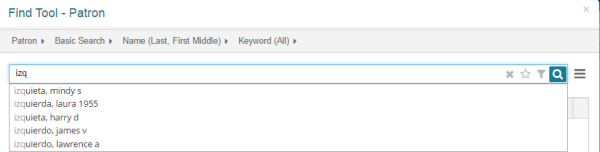
- Open the patron record:
- If the patron is listed in the automatic suggestions list, select the patron, and click OPEN.
- If the patron is not listed in the automatic suggestions, click
 to search, then select the patron in the search results and click OPEN.
to search, then select the patron in the search results and click OPEN.
The patron's record opens.