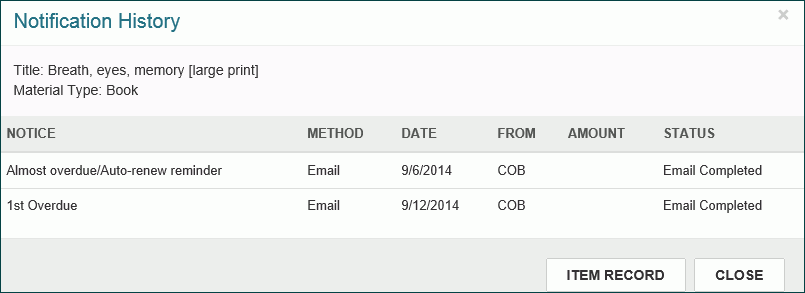View an Item’s Notification History
To view the notice history for a specific item in the patron's Notices list:
- Open the patron’s record.
- Select More | Notices to open the Notices view.
The Notices view is displayed.
- Select a notice in the list to see the notification history. You can also select Item Record to view the item's details.