Add a Credit to a Patron’s Account
To add a credit to a patron’s account:
- Open the patron's record.
- Click Account.
The Account list appears with totals at the top of the list for Charges, Deposits, Credits, and the total balance on the account.
- Click Create Credit.
The area below the button toolbar expands.
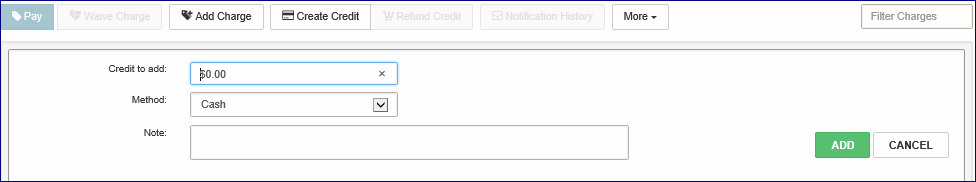
- Enter the amount in the Credit to add box.
- Select the payment method in the Method box.
Note:
Integrated credit card payments are not available in this Leap version.
- To enter an optional note, type it in the Note box.
- Click ADD to add the credit amount to the patron’s account.