Viewing and Managing a Patron's Financial Account
To view the patron's financial account with your library, open the patron record, and select Account. The patron's Account Summary list appears. To change the view, select Collection Agency or Transaction Summary.
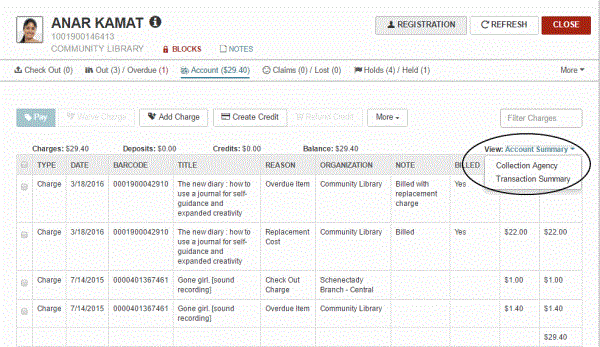
The columns in the Account list display the type of charge, credit, or deposit; the date; the item barcode and title (if applicable); the reason for the charge, credit or deposit; the organization that made the financial transaction; notes (if entered); and the amount. When you choose a specific line in the Account list, the applicable task buttons are active. For example, when you choose a credit, the refund credit button is active.
See also: