Add a New Associated Patron
To add a new associated patron to a patron’s record:
- Open the patron record.
-
Select More | Associations.
The Associations view opens.
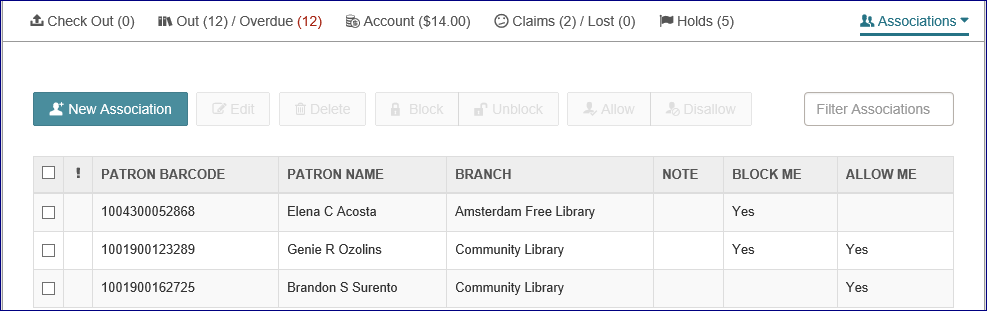
- Click New Association.
The area below the button expands.
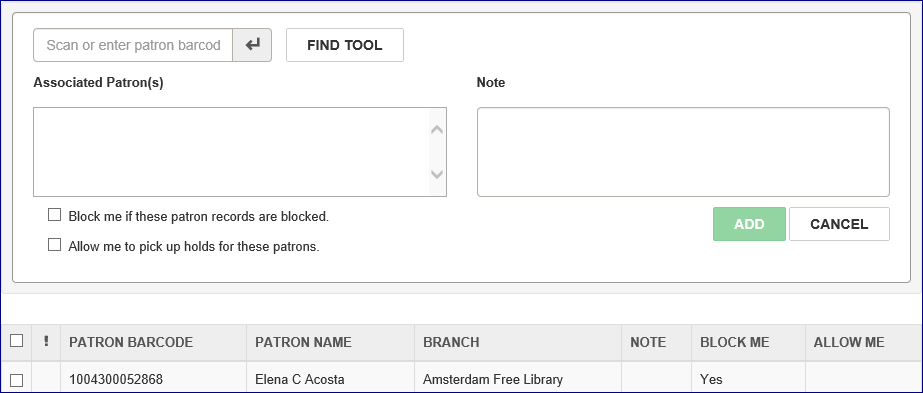
- Scan the patron’s barcode, or choose FIND TOOL to search for and choose the patron.
The patron’s barcode and name are displayed in the expanded area.
- To add an optional note, type a note in the NOTE box.
- If applicable, choose additional patrons to associate with the displayed patron record.
- To block the patron if the associated patron is blocked, choose Block me if these patron records are blocked.
- To allow the patron to pick up held items for the new associated patron, choose Allow me to pick up holds for these patrons.
- Click ADD to add the associated patron(s).
The new associated patron or patrons appear in the associations list.