Claim an Item from the Items Out List
When an item is listed as checked out to the patron, but the patron claims she never checked out the item or has already returned it, you can assign a claim status to the item.
To assign a claimed status to an item in the patron’s item list:
- Open the patron record.
- Click the Out/Overdue tab.
The patron's items out list appears.
- Select the check box in the column to the left of the item that you want to claim, and select Make a Claim.
The area below the button bar expands.
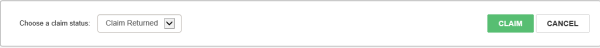
- Select the claim status, and click CLAIM.
The item is claimed and appears on the Claims view of the Patron Record.