Viewing, Renewing, and Modifying Items Out to a Patron
The patron’s items out list is displayed when you choose the Out (#)/Overdue (#) tab on the Patron workform. The tab indicates the number of items out to the patron (in blue) and the number of overdue items (in red). The Due On column displays the due date with an exclamation point if the item is overdue. If the item can fill a hold request, a Yes appears in the Fills Hold column.
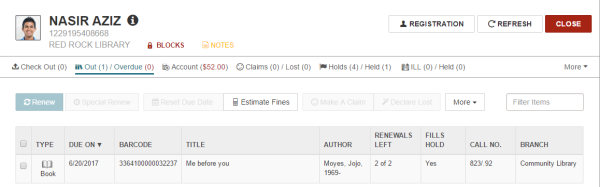
When you select an item in the list, you can perform the following actions if the button or option is available: renew an item; set a special renew period; reset the due date; estimate fines; make a claim; or declare the item lost.
Depending on the width of the application view, some action buttons may appear under the More menu instead of in the button bar. You can also choose More to go to the patron's notification history view; check in an item; or print the items out list.
See also:
- Renew Items from the Items Out List
- Reset the Due Date from the Items Out List
- Set a Special Renew Date or Loan Period from the Items Out List
- Estimate Fines from the Items Out List
- Claim an Item from the Items Out List
- Declare an Item Lost from the Items Out List
- View the Item Record from the Items Out List