Convert a Hold Request to an ILL Request
You can convert an Active, Inactive, Expired, or Not Supplied hold request to an Inactive ILL request from the Patron Record workform or the Hold Request workform. When the hold request is converted to an ILL request, automatic processing occurs.
Note:
The following permissions are required to convert hold requests to ILL requests and to override any request limits:
ILL requests: Convert holds (overridable)
Hold requests: Delete (overridable)
Override Request Limits: Allow (overridable)
Override Request Blocks: Allow (overridable)
Convert a Hold Request to an ILL Request from the Patron Record Workform
To convert a hold request to an ILL request from the Patron Record workform:
- Open the Patron Record workform for the patron who placed the hold request.
- Click the Holds/ Held tab to go to the Holds view.
- Select the check box next to the hold request you want to convert.
Note:
The Convert option is available only when a hold request with a status of Active, Inactive, Expired or Not Supplied is selected. This option is not available for non-local INN-Reach requests.
- Click the Convert to ILL button, or on a narrower display, select More | Convert to ILL.
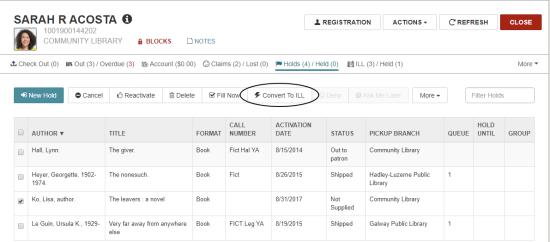
The hold request is converted to an ILL request if the patron has not exceeded the ILL request limit. If the patron has exceeded the ILL request limit, a message box appears. Click CONTINUE to convert the hold to an ILL
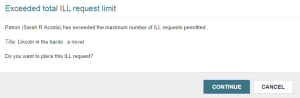
Note:
If the request is a duplicate, the Duplicate hold requests box appears with a list of duplicates. You can click CONTINUE or CANCEL.
The hold request is converted to an ILL request. See Convert a Hold Request to an ILL Request Process.
Convert a Hold Request to an ILL Request from the Hold Request Workform
To convert a hold request to an ILL request from the Hold Request workform:
- Open the Hold Request workform for the request you want to convert.
- Select ACTIONS | Convert to ILL
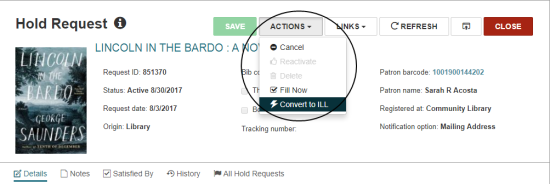
The hold request is converted to an ILL request if the patron has not exceeded the ILL request limit. If the patron has exceeded the ILL request limit, a message box appears. Click CONTINUE to convert the hold to an ILL
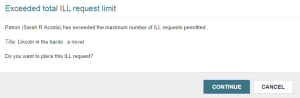
Note:
If the request is a duplicate, the Duplicate hold requests box appears with a list of duplicates. You can click CONTINUE or CANCEL.
The hold request is converted to an ILL request. See Convert a Hold Request to an ILL Request Process.
Convert a Hold Request to an ILL Request Process
When you convert a hold request to an ILL request, the following processing occurs:
- The hold request is converted to an ILL request with a status of Inactive.
- The hold request is removed from patron holds list and deleted.
- The hold count is updated.
- A transaction is logged - 6033 ILL Request created.
- The ILL request appears in the ILL view of the Patron Record workform.