Suppress Fields and Views for Patron Registration
You can use Polaris Administration settings to suppress certain views and fields from appearing in the Patron Registration workform if your library does not use them. When a view is suppressed, the link to that view does not appear in the More menu on the Patron Registration workform.
The following Administration profile and parameter settings are applied to the Patron Registration workform in the Polaris staff client and Leap:
- Display photo ID (Patron Services profile) - If this profile is set to Yes, the Image section of the Patron Registration workform is displayed. If it is set to No, the Image section does not appear in the Patron Registration workform in Leap.
- Reading history (Patron Services parameter) - If the Enable reading history check box is selected in the Reading History Setup dialog box, the Reading History link appears in the More menu on the Patron Registration workform in Leap. If the check box is not selected, the link does not appear.
- ILL options (Request parameter) - If either or both of the PAC requests, Enable or Staff requests, Enable check boxes are selected, the ILL option appears in the More menu in Leap. If both Enable check boxes are unchecked, the option does not appear.
You can use Staff Client | Web App profiles to suppress certain views and fields from appearing in the Patron Registration workform in Leap.
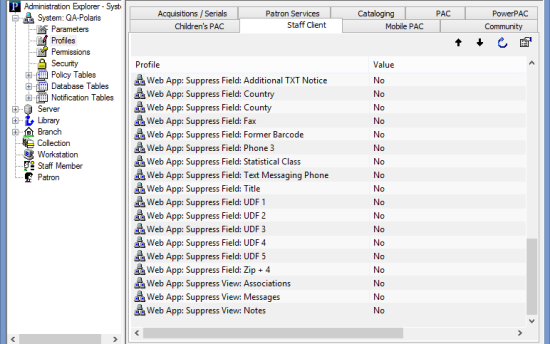
To suppress views from appearing in the Patron Registration workform in Leap, set the applicable Web App profiles to Yes at the System, Library, or Branch levels:
- Web App: Suppress View: Associations
- Web App: Suppress View: Messages
- Web App: Suppress View: Notes
To suppress specific fields from appearing in the Patron Registration workform in Leap, set the applicable Web App profiles to Yes at the System level only to suppress specific fields from appearing in the Patron Registration workform in the Polaris Web App (Leap):
- Web App:Suppress Field: Additional TXT Notice
- Web App:Suppress Field: Country
- Web App:Suppress Field: Fax
- Web App:Suppress Field: Former Barcode
- Web App:Suppress Field: Phone 3
- Web App:Suppress Field: Statistical Class
- Web App:Suppress Field: Text Messaging Phone (When set to Yes, the Wireless Carrier field is also suppressed from display.)
- Web App:Suppress Field: Title
- Web App:Suppress Field: UDF 1
- Web App:Suppress Field: UDF 2
- Web App:Suppress Field: UDF 3
- Web App:Suppress Field: UDF 4
- Web App:Suppress Field: UDF 5
- Web App:Suppress Field: Zip + 4