Declare an Item Lost from the Items Out List
To declare an item lost:
- Open a patron record.
- Click the Out/Overdue tab.
The patron's items out list appears.
- Select the check box in the column to the left of the item that you want to declare lost, and choose the Declare Lost button.
The Declare lost item dialog box opens.
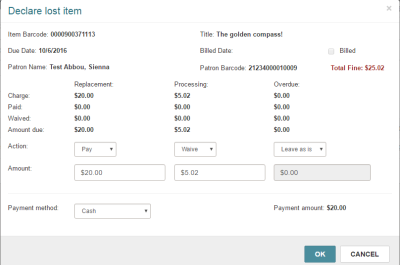
- For each charge type, select the appropriate action in the Actions box.
- Select the method of payment in the Payment method box.
Note:
Integrated credit card payments are not available in this version of Leap.
- Click OK.