Deny a Hold
To deny a hold:
- Go to the Patron record | Holds view.
The patron’s hold list is displayed.
- Select the check box next to the pending hold request that you want to deny.
- Select Deny to deny the hold.
The area below the button bar expands.
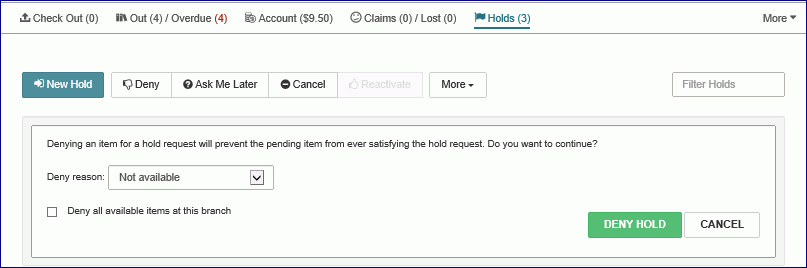
- Select the reason for denying the hold in the Deny reason box.
- (Optional) If you want to deny holds for all items at this branch, choose Deny all available items at this branch.
- Select DENY HOLD.