Viewing and Managing a Patron's Hold Requests
The patron’s holds list is displayed when you select the Holds tab on the Patron workform. The tab indicates the total number of holds and the number of held items.
When you select an item in the list, you can perform the following actions if the button or option is available: Cancel, Reactivate, Delete, Fill Now, Deny, or Ask Me Later. You can also select the following options (if available for the selected hold requests) from the More menu: Return, Addto Group, Remove from Group, and Multiple Holds.
Note:
Depending on the width of the application view, some action buttons may appear under the More menu instead of in the button bar.
When you access a locked hold request, a message indicates the record is being modified by another user. You can click the LOCKED indicator to display the locked information.
You can place a single or multiple hold requests from this view by clicking New Hold.
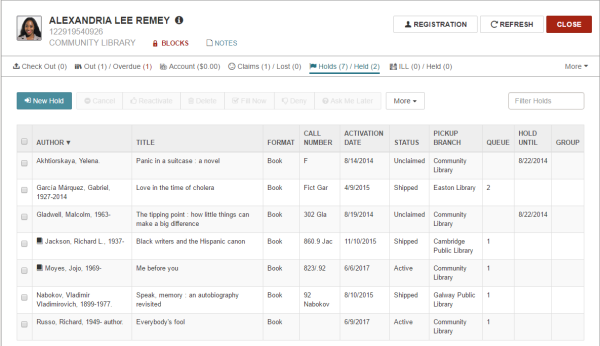
See also:
- Modify a Hold
- Fill a Hold Now
- Group Multiple Holds
- Cancel a Hold
- Deny a Hold
- Reactivate a Hold
- Change the Pickup Branch for a Held or Shipped Hold Request
- Set a Hold Request to Ask me later
- View a Hold Request’s Details and History
- Delete a Hold
- Rerouting and Transfer Messages for Held Items with Changed Pickup Branch