Enable RFID for Leap Without Installing the Polaris Staff Client
If the workstation will be running Leap without installing the Polaris staff client, you can enable RFID by installing the standalone Polaris Security Manager.
To install the standalone Security Manager:
- Locate the Security Manager folder and run setup.exe.
- In the SecurityManager - Install Shield Wizard dialog box, choose Leap Integrated, and click Next.
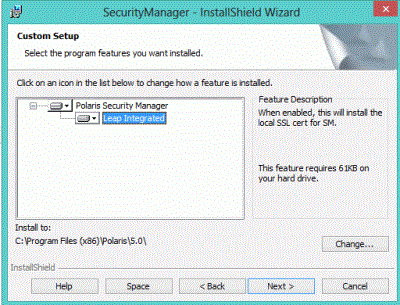
- Open the Polaris Security Manager, and choose the Setup tab.
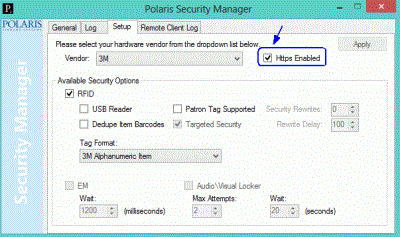
- Select the RFID vendor in the Vendor drop-down list box.
- If it is not already checked, choose the Https Enabled check box.
- Select the RFID check box and set the security options.
- Select Apply and close the Polaris Security Manager dialog box.