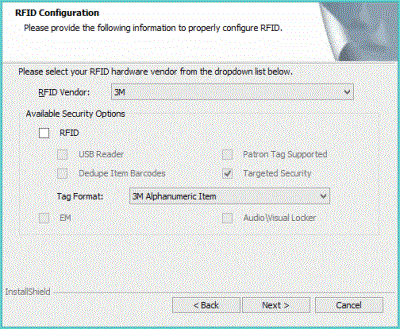Enable RFID for Leap During the Polaris ILS Installation
To enable RFID for Leap on a workstation where the Polaris staff client is installed, you must choose the option during the Polaris installation:
- On the Polaris Clients - InstallShield Wizard, choose Enable RFID| Leap Integrated.
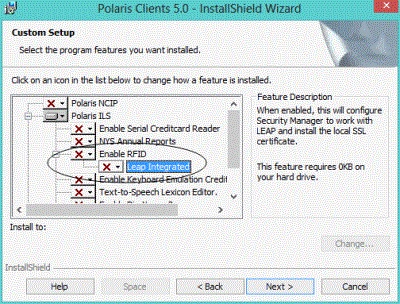
- Click Next until the RFID Configuration window opens, and select the vendor and security options.