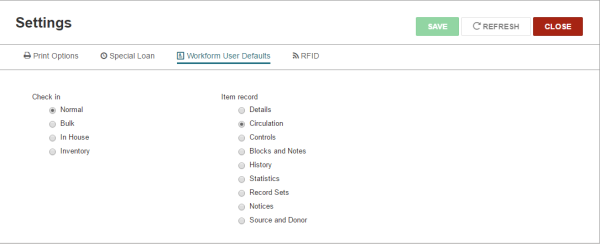Specify the Opening View for Item Record Workform
The Polaris Administration Staff Client profile, Web App: Default view selected when item record opened, controls the opening view of the Item Record workform in Leap. You can set the profile at the System, Library, Branch, Workstation, or Staff level. If you do not specify an opening view for the Item Record workform, it opens to the Circulation view.
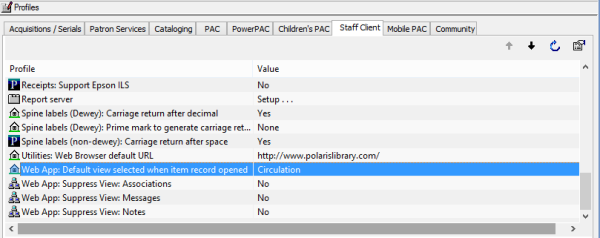
You can set the opening view of the Item Record in Leap to one of the following:
- Blocks and Notes
- Circulation
- Controls
- Details
- History
- Notices
- Record Sets
- Source and Donor
- Statistics
You can also set opening view for the Item Record workform in user Settings | Workform User Defaults.