Messages and Blocks During Check-Outs and Renewals
As you check out items in Leap, messages or blocks may appear due to the status of the item or the patron. For example, the item may be in-transit, or the patron may owe fines.
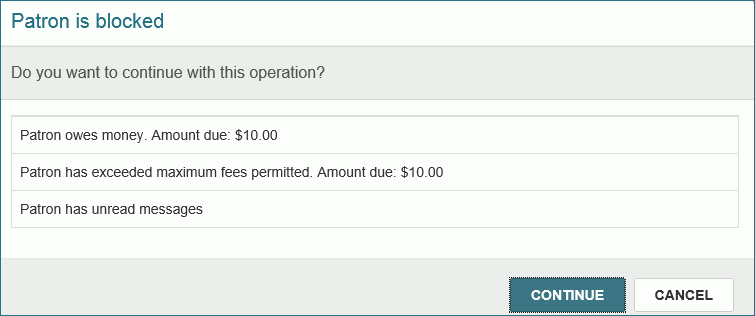
If a message or block appears in Leap, you can select CONTINUE (if you have the appropriate permissions) or CANCEL.
These messages and blocks appear in Leap according to the same criteria that they appear in the Polaris staff client. For more information on the types of messages and blocks that may appear when checking out items in Leap, see the topic Check-Out Blocks and Messages in Polaris ILS Help.