Checking Out Items to a Patron
When you open an existing patron’s record, Check Out is the active option in the toolbar and the cursor is in the box where you can scan a barcode to check out an item. To renew an item already checked out to a patron, go to the patron's items out list.
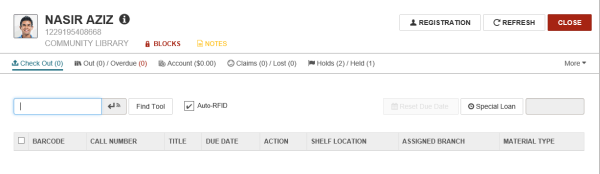
If your library has enabled charging for checkouts and/or renewals in Polaris Administration, you can manage these charges in Leap by paying, waiving, or charging the amount.
The permissions required to manage charges in Leap and the Polaris ILS are the same. For example, to manage fines in Leap, the Fines: Pay fines at circ and Fines: Waive fines at circ permissions are required.
If configured in Polaris Administration, a prompt appears in Leap when a charge has been enabled for the item's assigned branch and that charge applies to: the action (check out or renewal); the item's material type; and the patron code. The charges for check-out and renewals are set for the item's assigned branch using the Check-out: Charge Options dialog box in Polaris Administration.
Note:
For more information on Polaris permissions and parameters, see the Polaris staff client Help.
If a patron is allowed to check out items held for an associated patron, you can scan the item's barcode and check it out to the primary patron.
See also:
- Messages and Blocks During Check-Outs and Renewals
- Check Out Items
- Set a Special Due Date/Loan Period During Check Out
- Reset the Due Date/Loan Period
- Manage Charges for Check-outs/Renewals
- Resolve Charges for Renewal and Overdue Fine
- Check Out an Item Held for an Associated Patron
- Circulate Quick Circ Items