Resolve Billed Items During Check In
When you check in an item returned by a patron who has billed fines and/or fees, you can resolve the billed item.
To resolve a billed item during check in:
- Log into Leap, and select CHECK IN.
The Check In page opens with the cursor in the barcode box.
- Scan the item barcode, or search for and select the item.
If the patron has been billed for amounts owed to the library, the Resolve billed item dialog box opens.
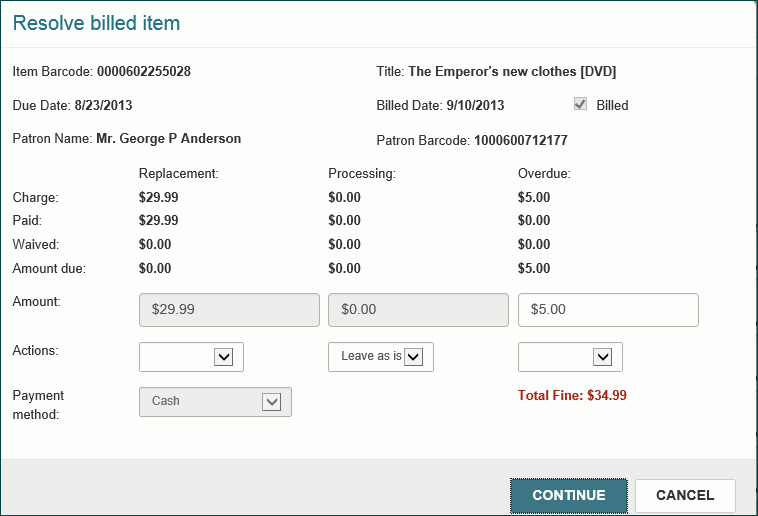
Under each column, a drop-down list box contains options for performing actions applicable to the charge type.
- To resolve a charge during check in, select one of the following options in the Action box:
- Waive
- Leave as is
- Pay
- Charge
- Select CONTINUE to check in the item and perform the selected action on the charges.