Enable Prompt for eReceipts at Check-out
You can set an eReceipt prompt to appear when checking out items to patrons whose eReceipt option is set to None. When the prompt appears, you can use a dialog box to set the patron's eReceipt options.
The eReceipt prompt appears in Leap when all the following conditions are met:
- The patron's registered branch and the Leap login (checkout) branch have selected either or both of the e-receipt options for the EReceipt options patron services parameter: Enable e-mail receipts and/or Enable TXT receipts.
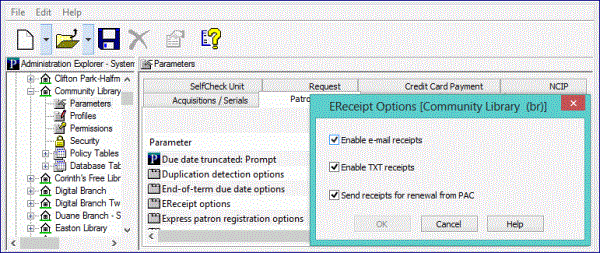
- The patron record's eReceipt Option is set to None in the Notification Settings section of the Registration view.
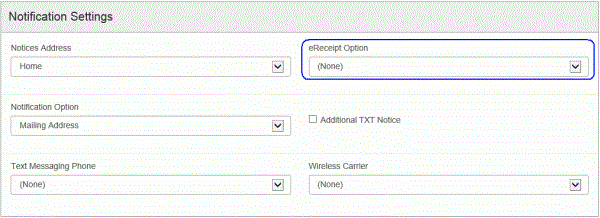
- The Leap login branch has selected the Prompt for eReceipt configuration in Leap check box on the Check-out Receipt Options dialog box (Patron Services Parameter).
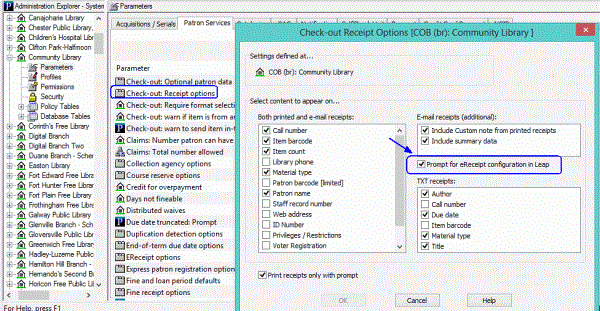
If the conditions for the prompt are met, a message at check out asks: Would you like to configure this patron to receive an eReceipt for this and future check-outs?
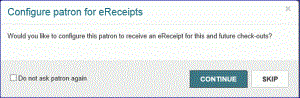
If the patron does not want to change the receipt options, select Do not ask patron again and SKIP. The eReceipts prompt will not appear for subsequent check outs for that patron.
If the patron agrees to receive eReceipts, select CONTINUE.
The Configure e-Receipts dialog box opens.
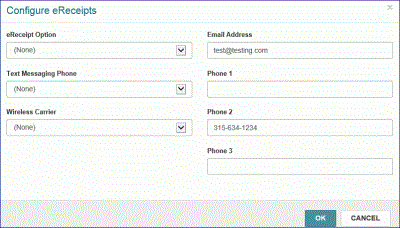
To update the patron's eReceipts options, select the eReceipt Option from the drop-down list, and enter the appropriate information for that type of eReceipt. For example, if you select TXT messaging, select the text messaging phone and the wireless carrier.
Select OK to close the dialog box and update the patron's record. Once the patron's record is updated with the eReceipt option, the prompt will not appear for subsequent checkouts.