Set a Hold Request to Ask me later
From a patron's hold requests list, you can set a hold request to "Ask me later" if you cannot locate the item immediately. When this option is selected, the item moves to the next step in Request to Fill (RTF) processing, but it remains eligible to fill the request.
To set a hold request to Ask me later:
- Go to the Patron record | Holds view.
The patron's holds list is displayed.
- Select the check box next to the hold request, and select Ask Me Later.
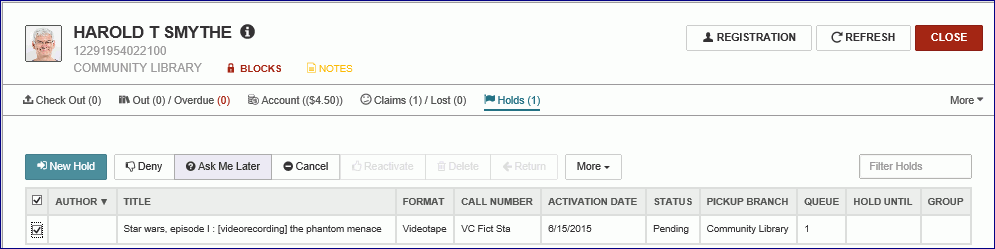
If the hold request cannot be set to Ask me later, a message box opens.
If the hold request can be set to Ask me later, it moves to the next step in the RTF process, but remains eligible to fill the hold request so that your branch has another chance to fill the hold request.