Set a Special Due Date/Loan Period During Check Out
To set a special due date or specify a special loan period when checking out items:
Note:
You can also select Settings under your username to specify a special loan period for all items checked out during your logged-in session. See Leap User Interface.
Open the patron’s record.
The Check Out view is displayed.
- Click SPECIAL LOAN.
The area below the button expands.
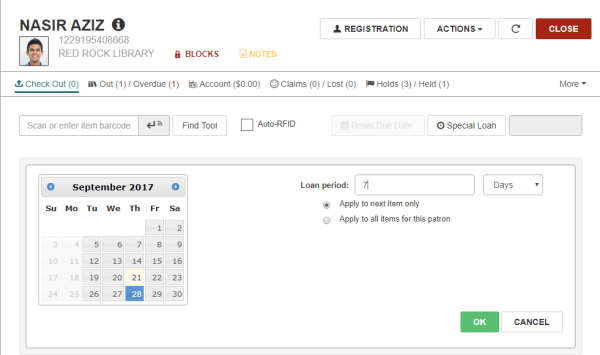
- Set the special due date using one of these methods:
- Select a date using the calendar control.
- Type a number in the Loan period box, and select Days, Hours, or Minutes in the drop-down list box.
- To use this special loan period for the next item checked out to this patron, select Apply to next item only.
- To use this special loan period for all items you check out to this patron during this session, select Apply to all items for this patron.
- Select OK.