Unlock a Hold Request
You can create a hold request from a patron record and unlock it so that you can enter the bibliographic information. This option is available only when creating a single hold request for a patron.
If the bibliographic record for the title is already in the Polaris database, you can search for the bibliographic record (or an item record linked to the bibliographic record) to fill in the bibliographic fields in the hold request and then unlock it. When you unlock a hold request, the request is unlinked to the bibliographic record, and all the bibliographic fields can be edited except the Call NO and Serial Copy fields.
Or, if the bibliographic record for the title is not in the Polaris database, you can unlock the hold request first and then type the bibliographic information.
To create an unlocked hold request:
- Open the Patron Record workform.
- Click the Holds/Held tab to go to the holds view.
- Click New Hold.
The New Hold area expands.
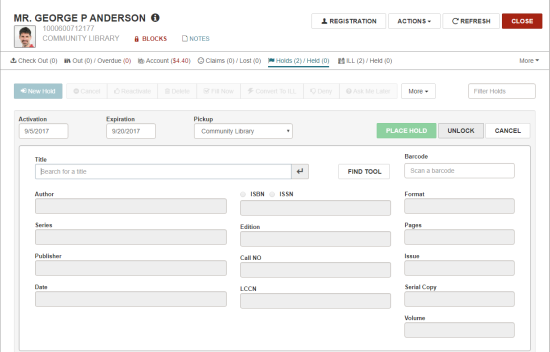
- Enter the bibliographic information and unlock the hold request using one of these methods:
- Click FIND TOOL to search for and select a bibliographic or item record. The bibliographic information fields are filled in, and the data is read-only. Then, click UNLOCK.
- Click UNLOCK without selecting an existing title. Use this method if you want to enter the bibliographic information manually.
The Unlock Hold Request message box appears.
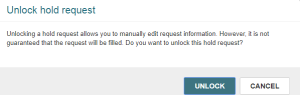
- Click UNLOCK to continue and close the message box.
- Type or edit the bibliographic information as necessary.
- Save the hold request.
The hold request is saved.
Note:
When a hold request is unlocked, you may not be able to fulfill it. However, you can convert the hold request to an ILL request and fill it with an item from another library.
The holds view is refreshed, the hold counts are updated, and the transaction is logged.