View a Hold Request’s Details and History
To view a hold request’s details and history:
- Go to the Patron record | Holds view.
- Select a hold in the list to open it.
The held title’s details are displayed.
- To view notes, go to the bottom of the hold details view, and select the arrow next to Notes to expand the area.
- To go to the Hold Request workform, click the Request ID link.
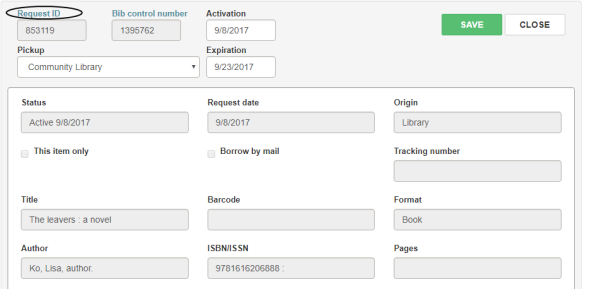
- To view the request history, select the arrow next to Request History to expand the area.
Below the notes is the Request Satisfied By list of items that can fulfill the hold request.