Waive Patron Charges
To waive a charge or charges, and distribute waived amounts:
- Open the patron's record and select Account to go to the account view.
The Account view displays the account summary at the top of the list with totals for Charges, Deposits, Credits, and the total balance on the account.
- Select the check box next to the charge (or charges) you want to waive.
- Select the Waive Charge button.
The area below the toolbar buttons expands.
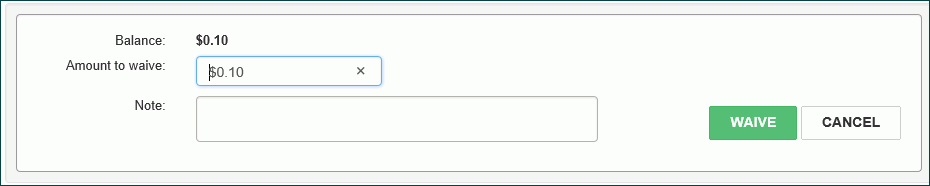
- (Optional) Enter a note regarding the waived amount.
- Select WAIVE to waive the amount displayed, or:
- Enter an amount less than the total amount of the charge, enter it in the Amount to waive box, and select WAIVE.
- If you selected multiple charges and want the waived amount to be distributed among the selected charges, select Distributed waive, enter an amount in the Amount to waive box, and select WAIVE.
A message indicates the charge was waived successfully.