Create an Item Record from a Bibliographic Record
You can create a new item record from a bibliographic record. You can also create a new item record by copying an existing item record.
To add a new item linked to a bibliographic record:
- Open the Bibliographic Record workform.
- Open the New Item Record workform:
- Click ACTIONS | Create Item.
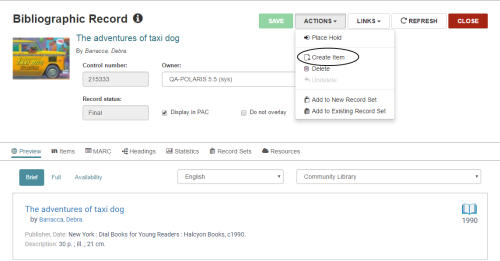
- Or, click Items to go to the Items view, and select NEW ITEM.
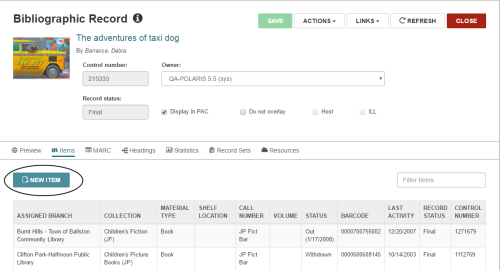
The New Item Record workform opens.
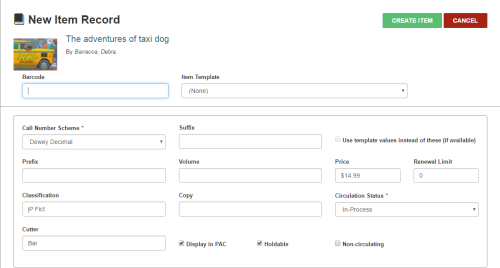
The fields in the New Item Record workform are displayed as follows:
- The required fields are noted with red asterisks.
- The call number scheme defaults to the shelving scheme set in the cataloging profile.
- The values in the Classification and Cutter fields are copied from the bibliographic record if the appropriate tag is identified in the Item Create Call Number hierarchy database table, and the cataloging profile Bring call number fields from bib to item record when link is made is set to Yes.
- The value in the Price field is copied from the bibliographic record if the appropriate tag is identified in the Item Create Price Hierarchy database table, and the cataloging profile, Bring price from bib to item record when link is made is set to Yes.
- The template list contains the templates you have access to based on the template owner. If you select a template and select Use template values instead of these, the template values are not displayed, but the item is created with the alternate values from the template. When you create a new item record and select Use template values instead of these (if available), the following values, when present, are derived from the selected item template:
- Call number scheme
- Prefix
- Classification
- Cutter
- Suffix
- Volume
- Copy
- Price
- Renewal Limit
- Display in PAC
- Holdable
- Non-circulating
- Circ status
- Enter the item barcode and other required information.
- Click CREATE ITEM.