Manage Charges for Check-outs/Renewals
To manage charges for check-outs and renewals in Leap:
Note:
If your library charges for renewals, and you are renewing an item for which overdue fines are charged, you can resolve both the renewal charge and the overdue fine.
- Check-out or renew an item for which a charge has been assigned for check-out/renewal in Polaris Administration.
The Patron Check-out Charge or Patron Renewal Charge dialog box opens where you can manage the charge.
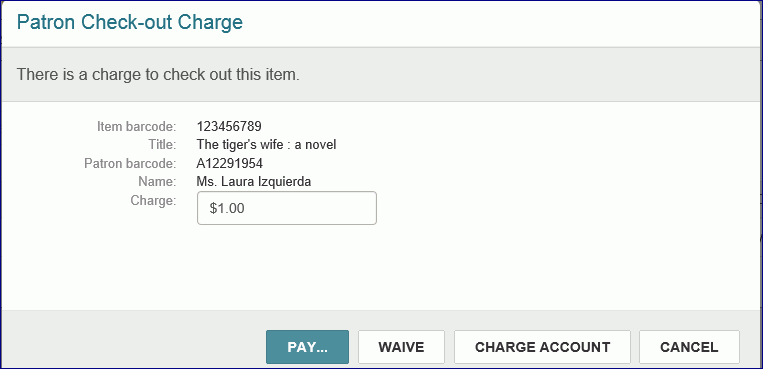
- If you want to change the amount that is paid, waived, or charged, modify the amount in the Charge box.
- Click one of the following buttons:
- PAY - The area below the charge expands. If the amount paid is different than the amount charged, you can enter it in the Amount box. Select the payment method in the Method box. Then, click PAY.
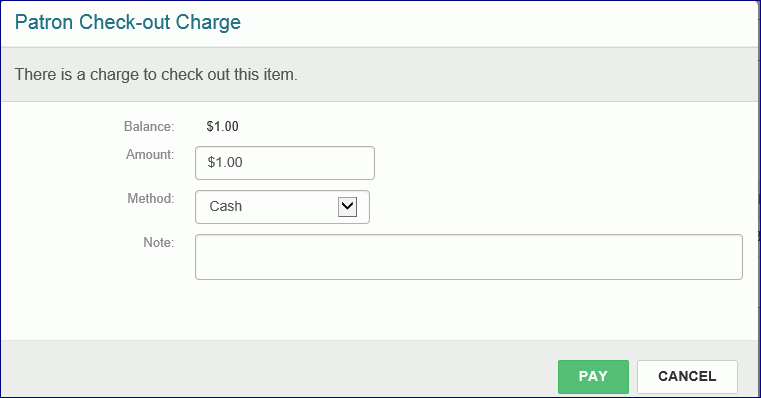
- WAIVE - The charge is waived and the item is checked out.
- CHARGE ACCOUNT - the charge is added to the patron's account, and the item is checked out.