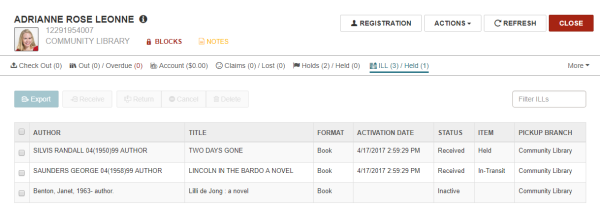Viewing a Patron's Interlibrary Loan Requests
You can view ILL requests on the ILL view of the Patron Record. To open an ILL request, click the row on the ILL view. From this view, you can select an ILL request in the list and click one of the following buttons: Export, Receive, Return, Cancel, or Delete.